Spread coding
When you open a node, you can explore the coding references that have been gathered there. You can choose to code more of the original context around a coding reference by 'spread coding'. You can also set options for 'spread coding' when you setup a Text Search, Coding or Compound query outside the Query Wizard.
You can choose to spread coding to the following contexts:
| Option | Description | Example |
| Narrow Context | This option is available when
you:
A narrow context spreads to 5 words, 5 seconds, 5 percent, or the surrounding cell, depending on whether you are working with text, media, pictures, or datasets. |
You could run a Text
Search query to find the term solar
power in a selection of sources.
For each occurrence of the term you could automatically code the term and a small amount of context around it. 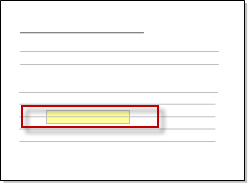 |
| Broad Context | This option is available when
you:
A broad context includes the surrounding paragraph/cell/row, 20 seconds or 20 percent depending on whether you are working with text, media, pictures or datasets. |
You could run a Coding
query
to gather content coded at coral bleaching where it overlaps with content coded at rising sea temperatures. For each match you could choose to code a larger amount of context. 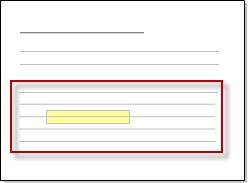 |
| Coding Reference (NVivo Pro and Plus only) |
This option is available when
you include nodes in the scope of a Text Search, Coding or Compound
query.
When a match is found, you can choose to automatically code the reference that surrounds it. |
You could use a Text
Search query to find the word salinity
in the nodes erosion, groundwater and irrigation.
For each occurrence of the word salinity (displayed in yellow) you could choose to code the entire coding reference (displayed in red) to a new node called impacts of salinity. 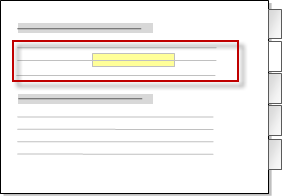
|
| Custom Context (NVivo Pro and Plus only) |
This option is available when
you setup a query or choose to spread coding while reviewing the
contents of a node.
You can set the amount of context you want to automatically code. |
You could run a Text
Search query to find the words alternative
energy in a selection of document and PDF sources.
You could choose to code 15 words on either side of each match. |
| Entire Source (NVivo Pro and Plus only) |
This option is available when
you setup a query or choose to spread coding while reviewing the
contents of a node.
You can choose to code the entire source. |
You could open the node salinity, select a coding reference, and spread the coding to include the entire source content. |

