About the Qualtrics API Token
The API Token is a unique string of characters which you copy and paste into the Qualtrics Authenticator dialog box. The token identifies your Qualtrics account and allows NVivo to access your surveys.
Not every Qualtrics account has an API Token by default. You may need to contact Qualtrics or your site IT administrator and request that an API Token is permissioned for your account.
If you're unable to access Qualtrics through NVivo, you can manually bring your surveys into NVivo by importing them as spreadsheets or text files.
- Finding your Qualtrics API Token
- The 'Generate Token' button is grayed out
- I can't access my Qualtrics account from NVivo
Finding your Qualtrics API Token
To find your Qualtrics API Token, you need to go to the Qualtrics website and log in to your account.
-
Go to the Qualtrics website and log in. If you have a university or organizational account, you might need to do this through your university or organization's portal.
The website might look different depending on your account type.
-
In the top right of the screen, click your account name, then select Account Settings.
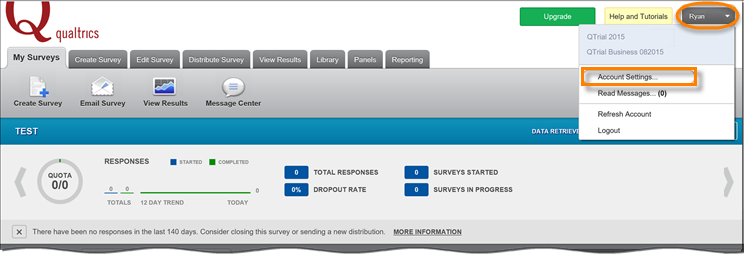
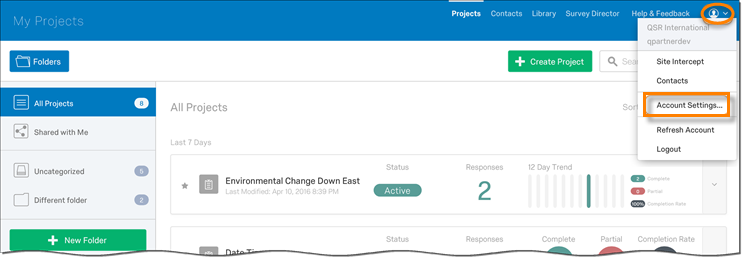
-
On the User Settings page, click Qualtrics IDs.
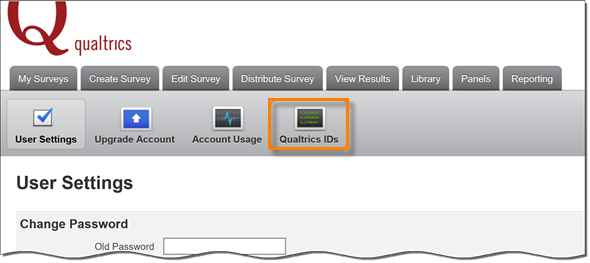
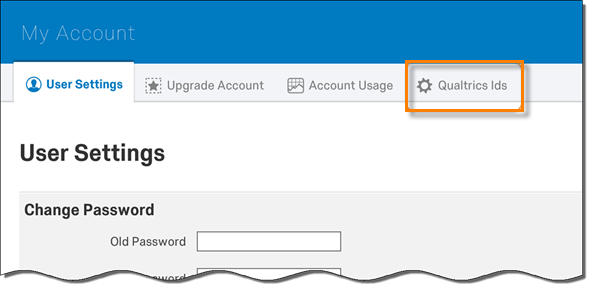
-
On the Qualtrics IDs page, go the API box to find your API token. If the API box is empty, click Generate Token.
If the Generate Token button is grayed out, you might need to contact Qualtrics or your site IT administrator. Refer to The 'Generate Token' button is grayed out for more information.
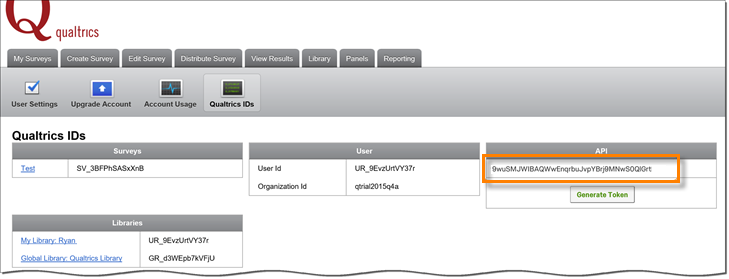
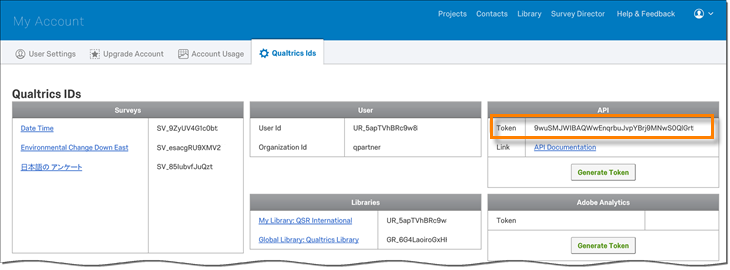
-
Select the token and copy it.
-
Go to NVivo and paste it into the API Token box of the Qualtrics Authenticator dialog.
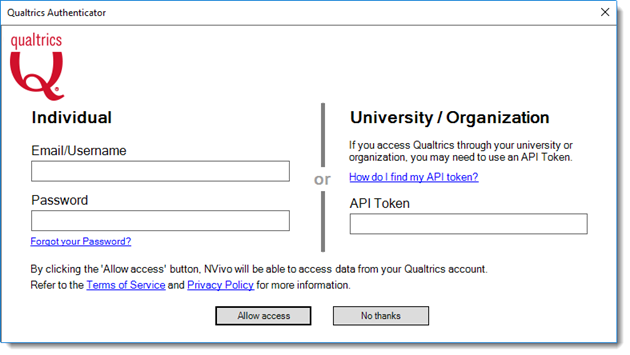
-
Click Allow access.
-
Import your survey from Qualtrics following the instructions in the Wizard.
The 'Generate Token' button is grayed out
If you have an individual account, contact Qualtrics and ask if API permission can be enabled for your account. You will then be able to generate your API token. You might like to use this suggested wording for your request.
If you have an organization or university account, contact your site IT administrator and ask if your site's licence includes API access. You might like to use this suggested wording for your request.
I can't access my Qualtrics account from NVivo
Some Qualtrics accounts may not have access to an API token and therefore won't be able to authorize NVivo to access their Qualtrics surveys. If you cannot log in to your Qualtrics account from NVivo, you can manually import your Qualtrics surveys.
Log in to your Qualtrics account and export your survey in CSV format, then import it into NVivo as a spreadsheet or text file.
NOTE This method is not as rich in functionality. You won't be able to merge additional responses on the same survey, and your closed and open-ended question types may not be as accurately recognized by NVivo.


 Top
of Page
Top
of Page