Open and close project items
Your NVivo project may contain sources, nodes and other project items. This topic explains how to open and close the items in your project.
What do you want to do?
Open project items
You can open sources, nodes and maps and work with them in Detail View.
-
In Navigation View, click the name of the folder that contains the project item.
-
In List View, click the project item you want to open.
-
On the Home tab, in the Item group, click the Open image.
Shortcut In List View, double-click the project item to open it.
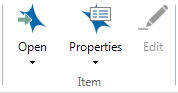
The project item is opened in Detail View.
Close project items
- On the View tab, in the Window group, click Close.
Shortcut
Click the  on the Detail
View tab for the item you want to close.
on the Detail
View tab for the item you want to close.
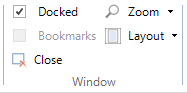
The project item displayed in Detail View is closed.
NOTE To close all the items open in Detail View, click Close All, in the Workspace group, on the View tab.


 Top of Page
Top of Page