About classification sheets
In NVivo, a classification sheet contains descriptive information about particular types of sources or cases in your project. For example, you may have a source classification sheet for journal articles (including attributes like author and publication date) and a case classification sheet for your interview participants (with attributes like age or gender).
You can import classification sheets or you can setup classification data in NVivo—refer to About classifying sources or Classify cases for more information.
If you have NVivo Pro or NVivo Plus, you can work with source classification sheets.
In this topic
Understand classification sheets
A classification sheet allows you to see all the items assigned to a particular classification and see the attribute values set for each item.
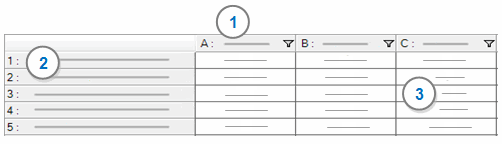
1 There is a column for each attribute in the classification.
2 The first column displays the cases or sources assigned to the classification.
3 The cells contain the attribute values—you can select a different value or enter a new one.
What can I do in a classification sheet?
The classification sheet provides an overview of the items in a particular classification. For example, if you have created case nodes for interview respondents and classified them as Person, you can use the classification sheet to quickly see the demographic spread of your respondents.
When you are working in the classification sheet, you can:
-
Sort and filter the data, to help you to identify patterns or focus on an area of interest.
-
Update attribute values—this can be useful if you want to update the values of multiple sources or cases.
You can export the classification sheet as a text file or Excel spreadsheet. Refer to Import (or export) classification sheets for more information.


 Top
of Page
Top
of Page