Range code your sources
This feature is available in NVivo Pro and Plus editions. Learn more
This topic explains how to quickly code structured sources using range coding.
What do you want to do?
Understand how you can use range coding
Range coding is also an easy way to get paper-based coding into NVivo. For example,
-
In NVivo, print a document including paragraph numbers.
-
Use a highlighter or pen to markup the paragraphs you want to code.
-
In NVivo, add any new nodes to the node structure.
-
Select the source and 'range code' the paragraphs (for example, code paragraphs 1-3 at desalination and paragraphs 4-5 at solar energy.)
You can also print out transcripts and picture logs, mark up the rows that you want to code, and then use range coding to quickly code the rows.
Range coding is not available for dataset sources, PDF sources or framework matrices.
Range code a source
-
In List View, select the source you want to range code.
-
On the Analyze tab, in the Coding group, click Range Code.
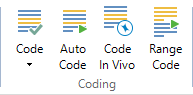
The Range Code dialog box opens.
-
In the Code list, select what you want to code. These options depend on the type of source you are working with.
-
On the right, enter the required range.
-
In the Code at box, click Select to display the Select Project Items dialog box, select the node you want to code at then click OK to close the dialog box.
-
Click Code.
NOTE To indicate that range coding is successful, a confirmation message is briefly displayed in the NVivo status bar.


