About automatic coding techniques
This feature is available in NVivo Pro and Plus editions. Learn more
You can use a variety of automatic coding techniques to speed up the coding process. You can auto code based on structure, style or existing coding patterns. NVivo Plus users can auto code based on theme or sentiment.
In this topic
- Auto code documents based on structure or style
- Auto code audio or video transcripts based on structure
- Auto code datasets based on structure
- Auto code sources based on existing coding patterns
- Automatically detect and code themes or sentiment
- Range coding
Auto code documents based on structure or style
If you have applied paragraph styles in your documents you can use them to automatically code the content. You can apply paragraph styles in Word before you import the source, or you can apply them in NVivo
You can choose to auto code a single source or multiple document sources. Memos and externals can also be coded this way.
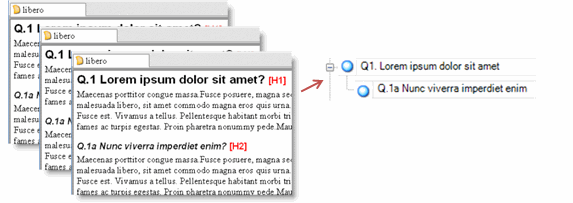
For more information, refer to Automatic coding in document sources.
Alternatively, if one or more documents are tightly structured—for example, paragraph 1 in each document is about fossil fuel and paragraph 2 is about government policy—you can auto code 'by paragraph'. NVivo makes a node for each paragraph and uses the paragraph number as the node name. You can rename the nodes as required.
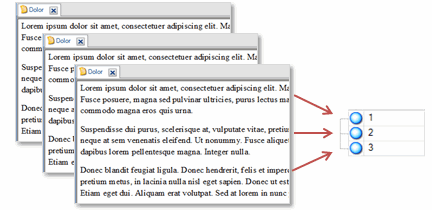
For more information, refer to Automatic coding in document sources.
Auto code audio or video transcripts based on structure
You can use the values in custom transcript fields to automatically code transcripts. For example, if you added the custom field Speaker, NVivo can create a node for each speaker and code the content at that node—this way you can gather everything said by a specific person.
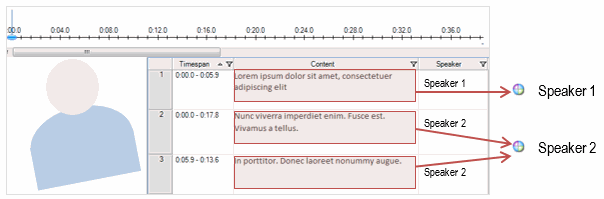
For more information, refer to Automatic coding in audio or video sources.
Auto code datasets based on structure
You can automatically code content in codable columns or you can use values in classifying columns to automatically code content. For example, if your dataset contains survey results, you can auto code to create a case node for each respondent and code their responses to their case node. You might use this option if you're using a version of NVivo earlier than NVivo 11 (Update 2), if you imported your survey before you upgraded to NVivo 11 (Update 2), or if you need to repeat the auto coding process.
NOTE: NVivo 11 (Update 2) introduced the Survey Import Wizard which automates this process for you—creating and classifying cases, and coding survey responses to nodes. Refer to About survey and dataset sources for more information.
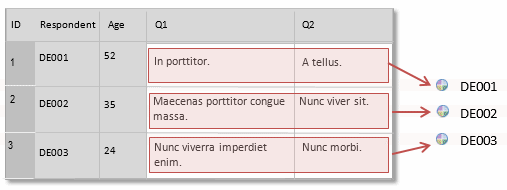
NVivo provides special auto code options for datasets containing social media data—for example, in a Twitter dataset, you could create and code to a node for each hashtag.
For more information, refer to Automatic coding in dataset sources.
Auto code sources based on existing coding patterns
This feature is available in NVivo Plus.
Pattern-based auto coding is an experimental feature that you can test and try out. This feature is designed to speed up the coding process for large volumes of textual content.
When you auto code using existing patterns, NVivo compares each text passage—for example, sentence or paragraph—to the content already coded to existing nodes. If the content of the text passage is similar in wording to content already coded to a node, then the text passage will be coded to that node.
Pattern-based auto coding is an experimental feature that may work better for some projects than others. Before you use this feature and for more information, refer to the topic Automatic coding using existing coding patterns.
Automatically detect and code themes or sentiment
This feature is available in NVivo Plus.
If you are working with large volumes of data, or have limited time, you can quickly identify broad themes and sentiment in your sources using the Auto Code Wizard.
This process uses a different engine to pattern-based coding—it uses linguistic processes and a specialized sentiment dictionary to produce results.
Automated insights may work better for some projects than others. For more information, refer to About automated insights.
Range coding
Range coding is also an easy way to get paper-based coding into NVivo.
You can also print out transcripts and picture logs, mark up the rows that you want to code, and then use range coding to quickly code the rows.
Range coding is not available for dataset sources, PDF sources or framework matrices.
For more information, refer to Range code your sources.


